Comparing Make.com and Zapier: Which Automation Tool is Right for You?
Understanding Automation Tools
In today’s fast-paced digital world, automation tools have become indispensable for streamlining workflows and increasing productivity. Two of the most popular automation platforms are Make.com and Zapier. Both offer unique features and benefits, but choosing the right one can significantly impact your efficiency and bottom line. In this post, we will compare these two tools to help you decide which one is the best fit for your needs.
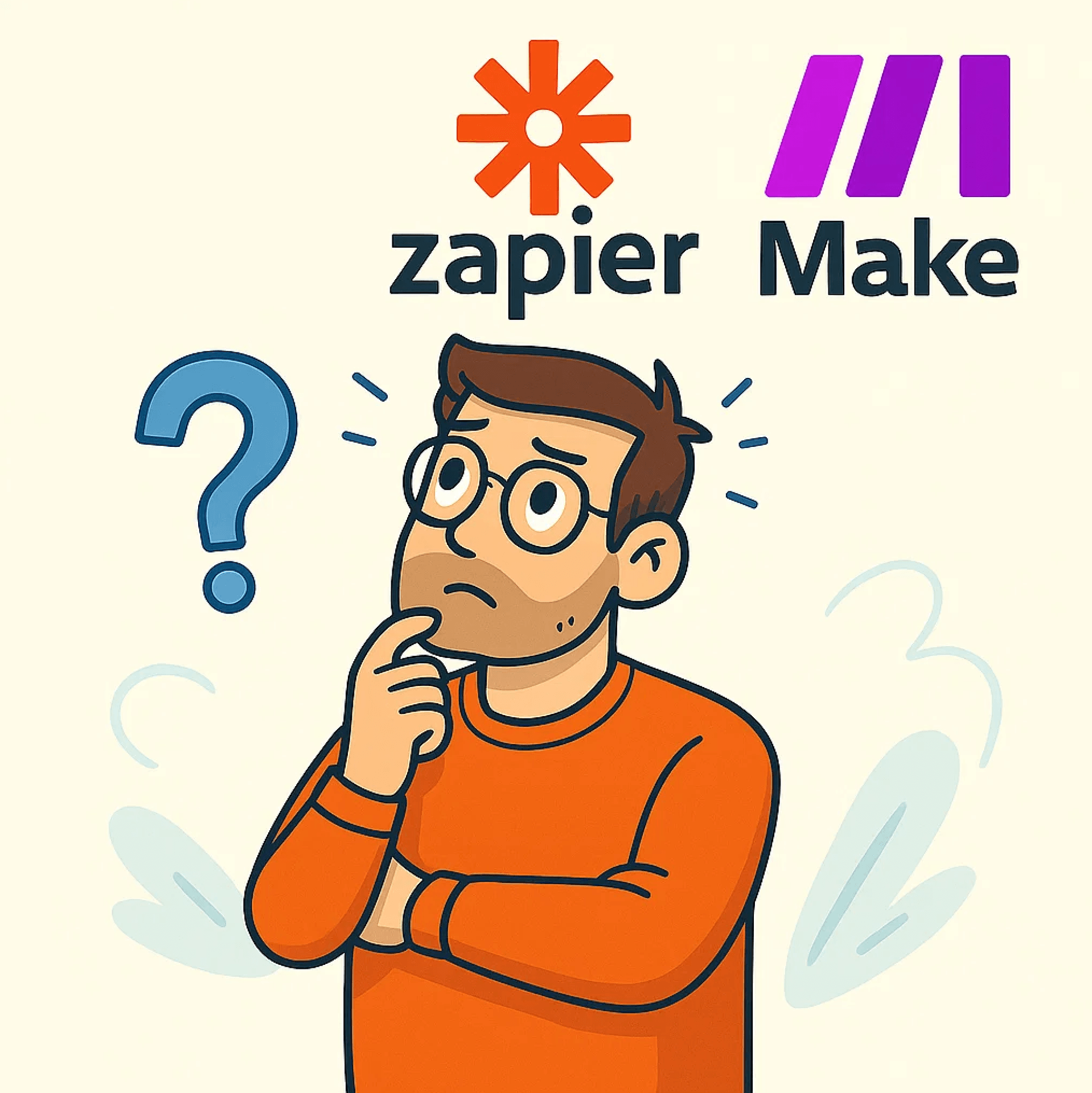
Overview of Make.com
Make.com, formerly known as Integromat, is a robust automation platform that enables users to connect apps and automate workflows without coding. It offers a visual editor that allows you to design complex workflows using a drag-and-drop interface. Make.com is known for its flexibility and ability to handle sophisticated scenarios, making it an excellent choice for users who need advanced automation capabilities.
Key Features of Make.com
Make.com provides numerous powerful features, including:
- Visual Workflow Builder: The intuitive drag-and-drop builder allows you to create complex workflows with ease.
- Advanced Scheduling: Users can set precise schedules to trigger automations based on specific conditions.
- Data Manipulation: Offers extensive data transformation tools to ensure seamless data flow between apps.
- Support for Multiple Apps: Integrates with a wide range of applications, offering flexibility in workflow creation.
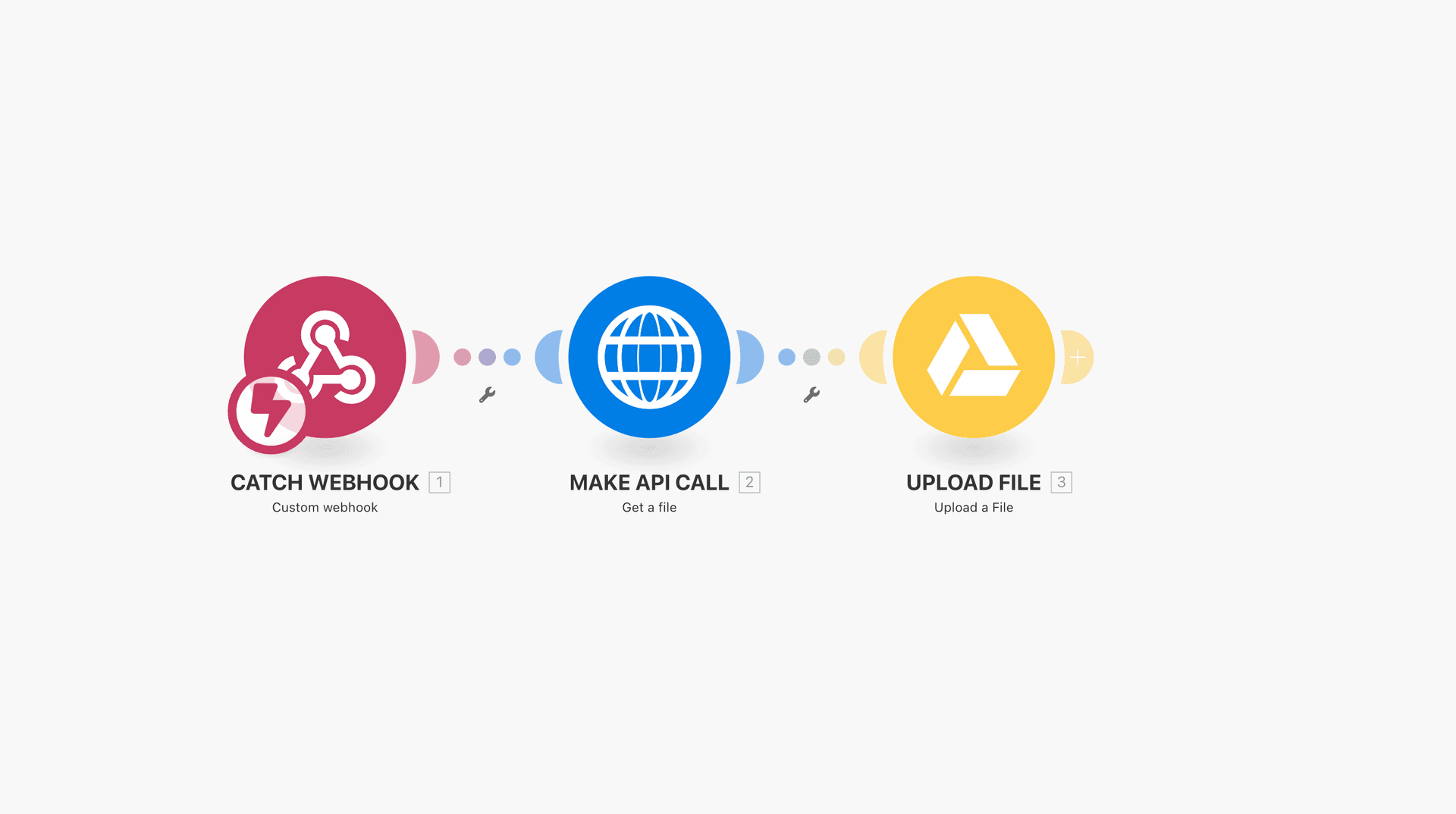
Exploring Zapier
Zapier is another leading automation tool designed to connect apps and automate tasks. Known for its user-friendly interface, Zapier is ideal for beginners and users who prefer simplicity in automation. It offers a vast library of apps and straightforward mechanisms to create automated workflows, known as "Zaps."
Key Features of Zapier
Zapier boasts several standout features, including:
- User-Friendly Interface: Easy to use, allowing users to set up automations quickly without technical expertise.
- Extensive App Ecosystem: Supports integration with over 2,000 applications, providing a wide range of automation possibilities.
- Conditional Logic: Allows users to add conditions to their workflows for more tailored automation.
- Multi-Step Zaps: Enables the creation of complex workflows by chaining multiple actions together.
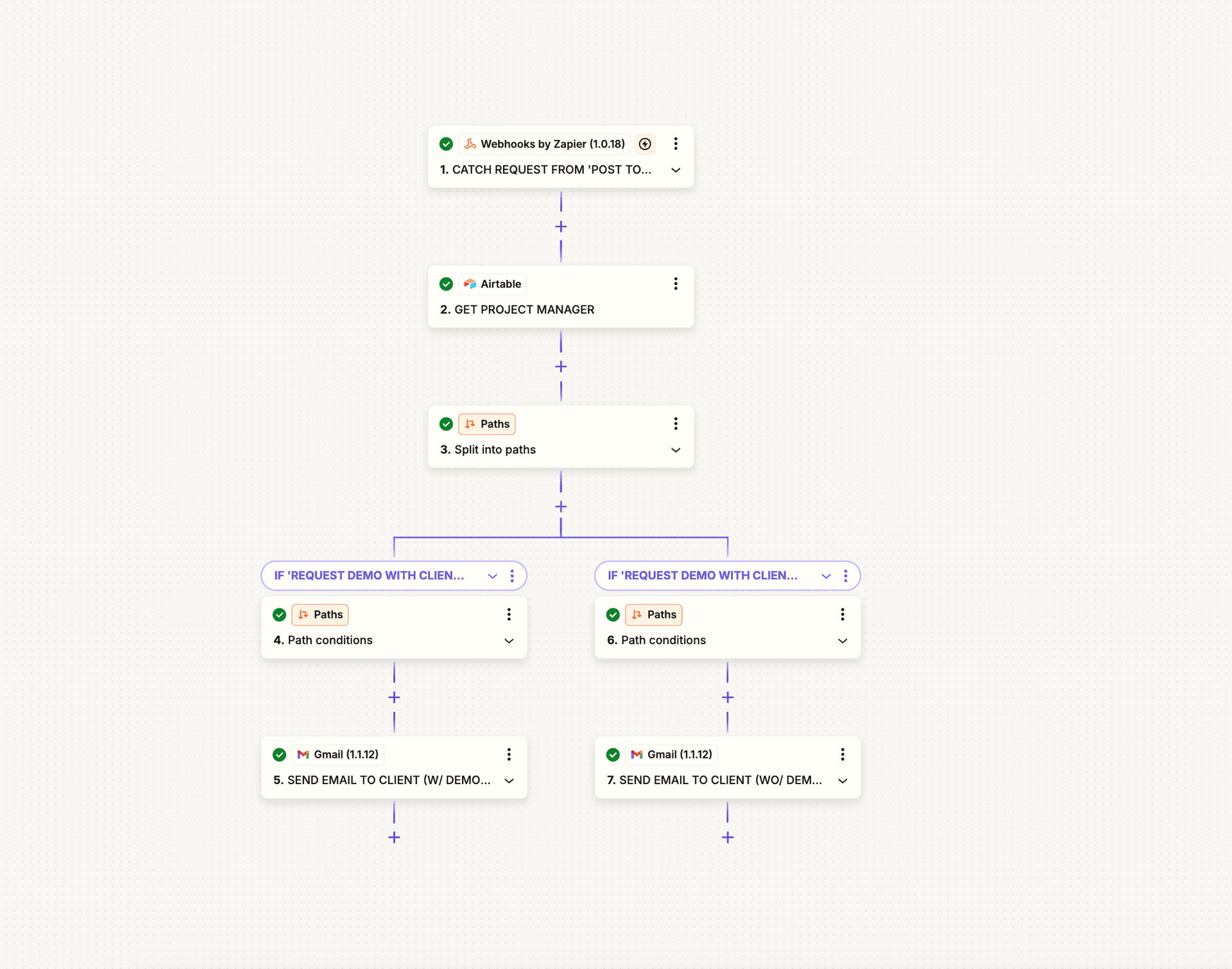
Comparing Pricing Models
When it comes to pricing, both Make.com and Zapier offer tiered plans catering to different user needs. Make.com’s pricing is generally considered more flexible, with options that cater to both small businesses and larger enterprises. It also provides a free plan with limited operations, which can be a good starting point for individuals or small teams.
Zapier also offers a free plan with basic features and several paid plans that scale based on the number of Zaps and tasks per month. While it may be slightly more expensive than Make.com at higher tiers, Zapier’s extensive app integrations often justify the cost for businesses with complex requirements.
Choosing the Right Tool for Your Needs
The decision between Make.com and Zapier largely depends on your specific needs and level of expertise. If you require advanced automation with detailed control over your workflows, Make.com may be the better choice due to its powerful features and flexibility. On the other hand, if you prioritize ease of use and access to a wide range of integrations without delving into complexity, Zapier might suit you best.
Ultimately, both platforms offer free trials or plans that allow you to experiment with their features before committing to a paid plan. This can be an excellent way to test which tool aligns better with your workflow requirements.
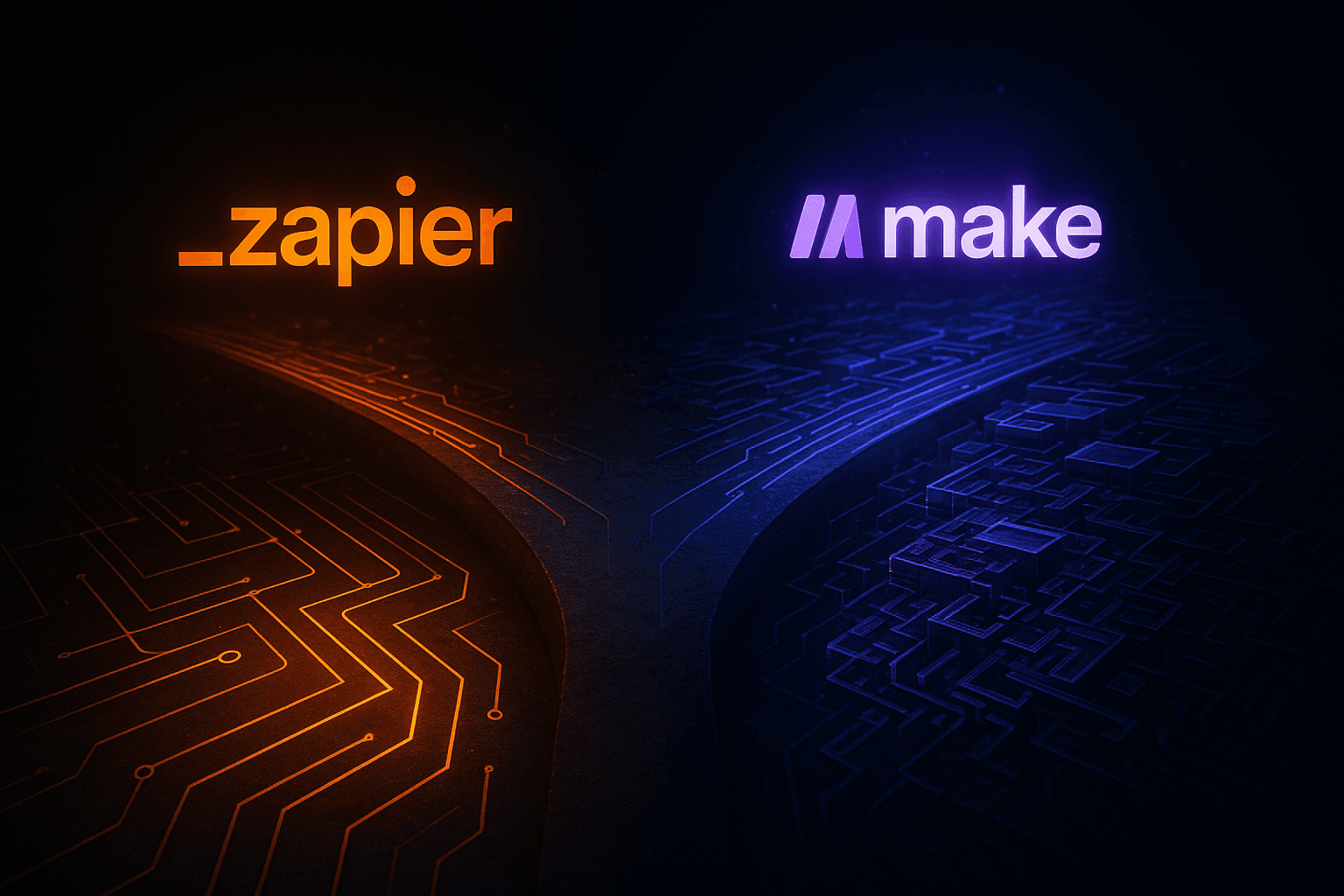
The Final Verdict
No matter which platform you choose, both Make.com and Zapier excel in simplifying processes and saving time. The key is to assess your specific automation needs, budget constraints, and desired level of control over your workflows. By understanding the strengths of each tool, you can make an informed decision that enhances productivity and drives your business forward.
